Socially Acceptable Onboarding
HUZZAH! You're Here!
Welcome to Socially Acceptable - We're glad you're here!
Let's get all of our ducks in a row so we can get everything underway.

General Information
To add us to your social accounts, please gather up your log in and your passwords - you'll need to submit those below.
For Facebook accounts, you'll need to give us admin access to your page. (Details below)
If Socially Acceptable will be managing your Facebook and Instagram ads, we will need to be added to your Business Manager and Ad Manager accounts. You can find more information about how that works in the AD ACCOUNT section, below. Billing for AD accounts is done through your ad account - so you'll need to make sure you have that set up correctly.
Billing for services is monthly and invoices are sent from our Freshbooks account. Setting up auto pay is SUPER easy!
If you have idea of social media content you LOVE - please feel free to share it with us. I can help us better design things you'll love.
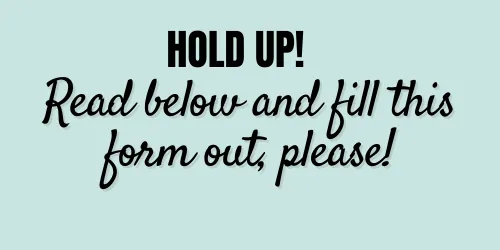
Our Contact Information
Megan Bennett
Megan@sociallyacceptable.net
Lynn Degala
Lynn@sociallyacceptable.net
Let's get things connected
To add us as an admin on your Facebook business page you must be an admin yourself and you'll follow these steps:
Tap in the top right of Facebook.
Tap Pages.
Go to your Page and tap More.
Tap Edit Settings then tap Page Roles.
Tap Add Person to Page.
You may need to enter your password to continue.
Type Megan Bennett and tap me from the list that appears. (IF YOU'RE NOT SURE WHICH ACCOUNT TO PICK, PLEASE LET ME KNOW)
Tap Admin, then tap Add.
Access your Page Super admin view.
Click the Admin tools dropdown at the top of the page and select Manage admins.
Click the Page admins or Paid media admins tab.
Click the Add admin button
Add Megan Bennett (https://www.linkedin.com/in/meganbennett/)
Facebook Business Manager + Facebook AD Manager
If we will be working on Facebook and Instagram ads for your business, our company needs to be added as a partner in both your Facebook Business Manager AND in your Facebook Ad Manager accounts. You'll need to have both of these set up prior to giving us access.
WHEN GIVING US ACCESS FOR AD MANAGEMENT, PLEASE GIVE US FULL ACCESS. THE BOTTOM TOGGLE WHEN ASSIGNING ASSETS WILL NEED TO BE TURNED ON.
HOW TO SET UP FACEBOOK BUSINESS MANAGER FOR YOUR COMPANY
HOW TO SET UP FACEBOOK AD MANAGER FOR YOUR COMPANY
HOW TO ADD SOCIALLY ACCEPTABLE AS A PARTNER IN BUSINESS MANAGER
OUR ID IS:
ID: 962720560443066
Need to book some time to talk?
You can do it here:
Passwords Please
To add us on Facebook and LinkedIN:
We will send you a direct link where you can click to add your Facebook business page to our scheduling platform.
Alternatively you can give us admin access through PAGE ROLES on Facebook and ADMIN MGR on LinkedIN.